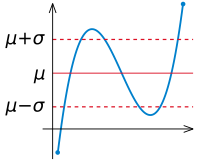Standard_deviation.svg (ملف إس في جي، أبعاده 200 × 200 بكسل، حجم الملف: 12 كيلوبايت)
| Description |
Illustration of en:Standard deviation |
|---|---|
| Source |
self-made with MATLAB. Tweaked in Inkscape |
| Date |
04:55, 4 August 2007 (UTC) |
| Author |
Oleg Alexandrov 04:55, 4 August 2007 (UTC) |
| Permission (Reusing this image) |
PD-self |
| I, the copyright holder of this work, hereby release it into the public domain. This applies worldwide. In case this is not legally possible: | | | | | | | | | | | | | | | | | | | | | | | | | | | | | | | | | | | | | | | | | | | | | | | | | | | | | | | | | | | +/- |
MATLAB source code
% Illustartion of standard deviation function main() a=-1.2; b = 1.3; c = -0.5; d = 2.5; N=100; X=linspace(a, b, N); Y=X.^3-0.2*X.^2-X+2; % Y=X.^2; % scale Y to fit in the plotting window Y = (Y-min(Y))/(max(Y)-min(Y)); Y = Y*(d-c)+c; mean = sum(Y)/length(Y); stdev = sqrt(sum((Y-mean).*(Y-mean))/length(Y)); figure(1); clf; hold on; axis off; axis equal; lw = 3; % linewidth lw2 = lw/2; lw3 = lw/1.5; fs = 30; % font size red=[0.867 0.06 0.14]; blue = [0, 129, 205]/256; green = [0, 200, 70]/256; black = [0, 0, 0]; % plot the curves shiftl=a-0.1; small=0.2; plot(X, Y, 'linewidth', lw, 'color', blue); plot([shiftl max(X)+small], [mean, mean], 'linewidth', lw2, 'color', red); plot([shiftl max(X)+small], [mean, mean]+stdev, 'linewidth', lw3, 'color', red, 'linestyle', '--'); plot([shiftl max(X)+small], [mean, mean]-stdev, 'linewidth', lw3, 'color', red, 'linestyle', '--'); % plot some balls for beauty n = length(X); ball_rad = 0.03; ball(X(1), Y(1), ball_rad, blue) ball(X(n), Y(n), ball_rad, blue) % axes small=0.2; arrowsize=0.2; arrow_type=0; angle=20; % in degrees arrow([shiftl-0.2 0], [b+0.2, 0], lw2, arrowsize, angle, arrow_type, black) arrow([shiftl, min(Y-0.1)], [shiftl, max(Y)], lw2, arrowsize, angle, arrow_type, black) % text small1 = 0.3; small2 = 0.3; text(shiftl-small1, mean, '\mu', 'fontsize', fs) text(shiftl-small1-small2, mean+stdev, '\mu+\sigma', 'fontsize', fs) text(shiftl-small1-small2, mean-stdev, '\mu-\sigma', 'fontsize', fs) % H=text(0.1, -0.1, 'x_{n+1}'); set(H, 'fontsize', fs) % H=text(0.7, -0.1, 'x_{n}'); set(H, 'fontsize', fs) % save to disk saveas(gcf, 'Standard_deviation.eps', 'psc2') % plot2svg('Standard_deviation.svg'); function arrow(start, stop, thickness, arrow_size, sharpness, arrow_type, color) % Function arguments: % start, stop: start and end coordinates of arrow, vectors of size 2 % thickness:thickness of arrow stick % arrow_size: the size of the two sides of the angle in this picture -> % sharpness:angle between the arrow stick and arrow side, in degrees % arrow_type: 1 for filled arrow, otherwise the arrow will be just two segments % color:arrow color, a vector of length three with values in [0, 1] % convert to complex numbers i=sqrt(-1); start=start(1)+i*start(2); stop=stop(1)+i*stop(2); rotate_angle=exp(i*pi*sharpness/180); % points making up the arrow tip (besides the "stop" point) point1 = stop - (arrow_size*rotate_angle)*(stop-start)/abs(stop-start); point2 = stop - (arrow_size/rotate_angle)*(stop-start)/abs(stop-start); if arrow_type==1 % filled arrow % plot the stick, but not till the end, looks bad t=0.5*arrow_size*cos(pi*sharpness/180)/abs(stop-start); stop1=t*start+(1-t)*stop; plot(real([start, stop1]), imag([start, stop1]), 'LineWidth', thickness, 'Color', color); % fill the arrow H=fill(real([stop, point1, point2]), imag([stop, point1, point2]), color); set(H, 'EdgeColor', 'none') else % two-segment arrow plot(real([start, stop]), imag([start, stop]), 'LineWidth', thickness, 'Color', color); plot(real([stop, point1]), imag([stop, point1]), 'LineWidth', thickness, 'Color', color); plot(real([stop, point2]), imag([stop, point2]), 'LineWidth', thickness, 'Color', color); end function ball(x, y, r, color) Theta=0:0.1:2*pi; X=r*cos(Theta)+x; Y=r*sin(Theta)+y; H=fill(X, Y, color); set(H, 'EdgeColor', 'none');
وصلات
الصفحات التالية تحتوي على وصلة لهذه الصورة: