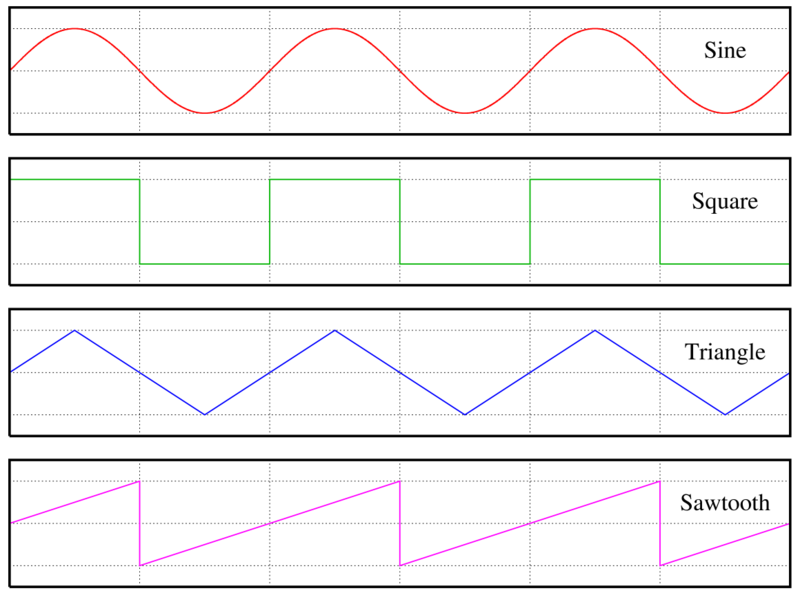
حجم هذا العرض: 800 × 593 بكسل
الصورة بدقة كاملة (1,160 × 860 بكسل، حجم الملف: 74 كيلوبايت، نوع الملف: image/png)
|
A vector version of this image (SVG) is available. For more information about vector graphics, read about Commons transition to SVG. Български | | | | | | | | Bahasa Indonesia | | | | | | | | | 中文(简体) | 中文(繁體) | +/- |
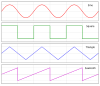 |
This shows several waveforms: sine wave, square wave, triangle wave, and rising sawtooth wave.
I think it's good to show them next to each other for context.
The fundamentals of each have the same frequency and phase.
Instructions
See Wikipedia graph-making tips.
Generated in gnuplot with the following script (save as waveforms.plt and then open in gnuplot):
set samples 9001 set terminal postscript enhanced landscape color solid lw 2 "Times-Roman" 20 set output "waveforms.ps" # Define the four curves sine(x) = sin(x*pi) #(Originally was going to graph others as functions, but data files are easier and more accurate) # Set up a four-pane multiplot set size 1,1 set origin 1,0 set multiplot set grid # Set range of x axis set xrange [0:6] # Gridlines at every cycle set ytics 1 # Ticks distract from wave shapes set ticscale 0 # Show extents but don't waste space set yrange [-1.5:1.5] # No numbers needed; these are for shape comparison set format x "" set format y "" set nokey # Squish them together slightly # (Doesn't accept fractional margins???) set bmargin 1 set tmargin 0 # Plot each graph # I don't understand how the labels work in multiplot, but this gives the right output set size 1,0.25 set origin 0,0.75 set label 1 "Sine" at 5.5, 0.5 c plot sine(x) 1 set size 1,0.25 set origin 0,0.5 set label 1 "Square" at 5.5, 0.5 c plot "square.dat" with lines 2 set size 1,0.25 set origin 0,0.25 set label 1 "Triangle" at 5.5, 0.5 c plot "triangle.dat" with lines 3 set size 1,0.25 set origin 0,0 set label 1 "Sawtooth" at 5.5, 0.5 c plot "sawtooth.dat" with lines 4
and data files:
square.dat
# XY1 0 1 1 1 1 -1 2 -1 2 1 3 1 3 -1 4 -1 4 1 5 1 5 -1 6 -1
triangle.dat
# XY1 0 0 0.5 1 1.5 -1 2.5 1 3.5 -1 4.5 1 5.5 -1 6 0
sawtooth.dat
# XY1 0 0 1 1 1 -1 3 1 3 -1 5 1 5 -1 7 1
Then I opened the waveforms.ps file in a text editor to edit the line colors and linestyles, as per this description. This avoids needing to open in proprietary software, and really isn't that difficult (especially if you don't know the commands in the proprietary software either). ;-) Identify the lines easily by their color (the arrow is currently magenta and I want it to be black. Ah, there is the entry with 1 0 1, red + blue = magenta) or by using the gnuplot linestyle−1. (For instance, gnuplot's linestyle 3 corresponds to the ps file's /LT2.) Then you can edit the colors and dashes by hand.
I changed the original:
/LT1 { PL [4 dl 2 dl] 0 1 0 DL } def
into this:
/LT1 { PL [4 dl 2 dl] 0 0.7 0 DL } def
to make the green a little less neon.
To convert the PostScript file to PNG:
- Open it in the GIMP (make sure you have ghostscript installed! - Windows instructions)
- Enter 500 under Resolution (it doesn't say "DPI" but I think that's what it means)
- Uncheck Try bounding box (since the bounding box cuts off the edge, unfortunately. You can try with the bounding box first.)
- Enter large values for Width and Height
- Check Color
- Check Strong anti-aliasing for both graphics and text
- Crop off extra whitespace (Shift+C if you can't find it in the toolbox)
- Possibly need to rotate it: Click Image → Transform → Rotate 90 degrees clockwise
Filters → Blur → Gaussian blur at 2.0 px(No need to blur if you use strong anti-aliasing during conversion. I see no significant difference between end results.)- Image → Scale Image...
- Width and Height at 25%
- Cubic interpolation
- You can view at normal size if you want by pressing 1, Ctrl+E
- Save as Waveforms.png
Created by User:Omegatron using gnuplot, possibly with post-processing in the GIMP (PNG) or Inkscape (SVG)
|
(In short, this means that you can copy and modify the image freely as long as you provide attribution; preferably in the form of a link back to this page.)
وصلات
الصفحات التالية تحتوي على وصلة لهذه الصورة:


